Please check the work and message if it is possible
Python programming
This is a project that needs to be completed writing a code and getting the desired output as given in the attached file
Exp19_Access_Ch06_HOEAssessment – Resume 1.0
Exp19_Access_Ch06_HOEAssessment – Resume 1.0
Project Description:
In this project, you are tracking newly hired employees as well as longer term permanent employees. You will update the company’s database by modifying values with an update query. You will make a table for storing permanent employee information, and then delete those records from your newly hired employees table. You will also summarize employees by their degree type and identify those who have no resumes on file.
Start Access. Open the downloaded Access file named Exp19_Access_Ch6_HOEAssessment_Resume. Grader has automatically added your last name to the beginning of the filename. Save the file to the location where you are storing your files.
Using a select query, you will identify all of the new employees with a major of Theater, and then use an update query to modify the major to Theater and Film.
Create a select query that includes the LastName, FirstName, and HighestDegreeName from the New Employees table (in that order). Run the query.
In Design view, add the appropriate HighestDegreeName criterion to limit the query output to only Theater. Convert the query to an update query. Update the HighestDegreeName to Theater and Film.
View the query in Datasheet view prior to running it to make sure you are updating the correct (three) records. Return to Design view and run the query. Save the query as Update Theater and Film Majors. Close the query.
You will identify employees hired during the first half of the year and create a new table in which to store them. You will then delete the records from the current New Employees table.
Create a select query that identifies all of the employees hired before 6/30/2021. Include all fields from the New Employees table.
Convert the select query to a make table query. Name the new table Permanent Employees. Run the query. Save the query as Make Permanent Employees Table. Close the query.
Make a copy of the Make Permanent Employees Table query and save it as Append Permanent Employees Table. Open the Append Permanent Employees Table query in Design view. Convert the make table query to an append query. The query will append to the Permanent Employees table.
Modify the criteria to append employees hired Between 6/30/2021 and 9/30/2021. Run the query, save it, and then close it.
Open the Permanent Employees table in Design view and set SSN as the primary key field. Switch to Datasheet view, then save and close the table.
Make a copy of the Append Permanent Employees Table query and save it as Delete New Employees. Open the Delete New Employees query in Design view. Convert the append query to a delete query.
Modify the criteria to delete all employees from the New Employees table where the DateOfHire is <10/1/2021. Run, save, and then close the query.
You want to determine how new employees are distributed by the type of degree they have earned. You will create a crosstab query that displays the count of HighestDegreeType for employees hired in June through December.
Use the query wizard to create a crosstab query based on the New Employees table that counts the total SSN by HighestDegreeType (row heading) and DateOfHire (column heading) by month intervals. Accept the query name as New Employees_Crosstab.
In Design view of the query, display the Property Sheet of the Format([DateOfHire],”mmm”) field. In the Column Headings property box, delete all months except “Jul”,”Aug”,”Sep”,”Oct”,”Nov”,”Dec”. Run, save, and close the query.
You will create a query to determine which new employees have no resumes on file with the human resources department. The employees will be contacted to supply a current resume.
Create a query to find out if any of the new employees have no current resume on file. Add all of the fields from the New Employees table to the results. Save the query as New Employees With No Resumes. Run the query and close it.
Close all database objects. Close the database and then exit Access. Submit the database as directed.
CYB 670 Proj 3
Your nation’s technical staff expects you to report on all summit events once you return to your nation’s capital. The CISO has requested that each analyst work independently to create an Intelligence Debriefing for technical staff. This debriefing is a comprehensive report and is comprised of your BCP, SITREP 1, SITREP 2, and SITREP 3.
Each team member should develop his or her own briefing and submit independently. You may, however, use your team’s discussion area to share your findings with your peers.
IT SECURITY: AUDITING ASSIGNMENT
Please list and write a brief description of each requirement. Must be one full page. At least (2)APA reference. 100% original work. no plagiarism.
INSTRUCTIONS:
Compare the public and private sector regulatory requirements. Please list and write a brief description of each requirement
powerpoint
two projects, more information please see files
Database security.
Write an essay of at least five hundred words discussing the use of encryption to protect data at rest, in motion, and in use.
Do not copy without providing proper attribution. This paper will be evaluated through SafeAssign.
Write an essay format not in outline, bulleted, numbered or another list format.
Use the five-paragraph format. Each paragraph must have at least five sentences. Include 3 quotes with quotation marks and cited in-line and in a list of references. Include an interesting meaningful title.
Include at least one quote from each of 3 different articles. Use the Research Databases available from the Danforth Library, not Google. Place the words you copied (do not alter or paraphrase the words) in quotation marks and cite in-line (as all work copied from another should be handled). The quotes should be full sentences (no more, less) and should be incorporated in your discussion (they do not replace your discussion) to illustrate or emphasize your ideas.
Cite your sources in a clickable reference list at the end. Do not copy without providing proper attribution (quotation marks and in-line citations).
It is important that you use your own words, that you cite your sources, that you comply with the instructions regarding length of your submission Do not use spinbot or other word replacement software. Proofread your work or have it edited. Find something interesting and/or relevant to your work to write about.
CIS 415 Unit 2 Assignment: Société De Transport De Montréal Case Study
3 page apa format
Please read the case study at the end of Chapter 2, give a brief synopsis of the case, and answer the questions at the end.
See the attached document for complete instructions and grading rubric. Submit your completed assignment to the above submission link by 11:59 p.m. EST, Sunday of Unit 1.
LIT101 week 3b
Discussion 3B: Identifying Literary Devices in Business
No unread replies.No replies.
Discussion board 3B
Believe it or not, the use of literary devices is quite common in the business world. Anything from creating a company name, a logo, a slogan, or a commercial, businesses use literary devices to reach their audience and get what they want: for consumers to use their products and services. Please review the following before starting this discussion board assignment.
How to use rhetoric to get what you want – Camille A. Langston:How to use rhetoric to get what you want – Camille A. Langston (Links to an external site.)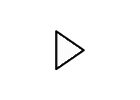
Create A Memorable Name For Your Business Using Poetic Devices https://www.forbes.com/sites/forbesagencycouncil/2017/06/06/create-a-memorable-name-for-your-business-using-poetic-devices/#2542246dc048 (Links to an external site.)
One you have reviewed these documents, find an example of how a business uses literary devices. This can be an advertisement, a commercial, or a slogan to give a few examples. Describe the company and how it is uses literary devices. Then, explain how this example uses ethos, pathos or logos to appeal to an audience and why you think it is effective or not.
Respond to others
Respond to at least two other persons; what did you learn from their post?
IT217 week 2 assignment
1. Create a Just Basic file by doing the following: Modify the file wk2p1b to ask the user to enter two numbers (number1, number2). Ask the user to multiply the two numbers entered. Save the result in a variable called (result). Tell the user if the answer is correct or wrong and display the correct answer for the user using the variable result using if and else condition. For instance, you may display “The correct answer is …”.
When you submit your answer, in addition to submit your program as an attachment, copy and paste your program and the output in Canvas.
